Payfast integration
Create a Payfast account
Before you can start using the Payfast integration with invoicelink, you need to create a Payfast account. You can do so by visiting registration.payfast.io and following their process to register an account.
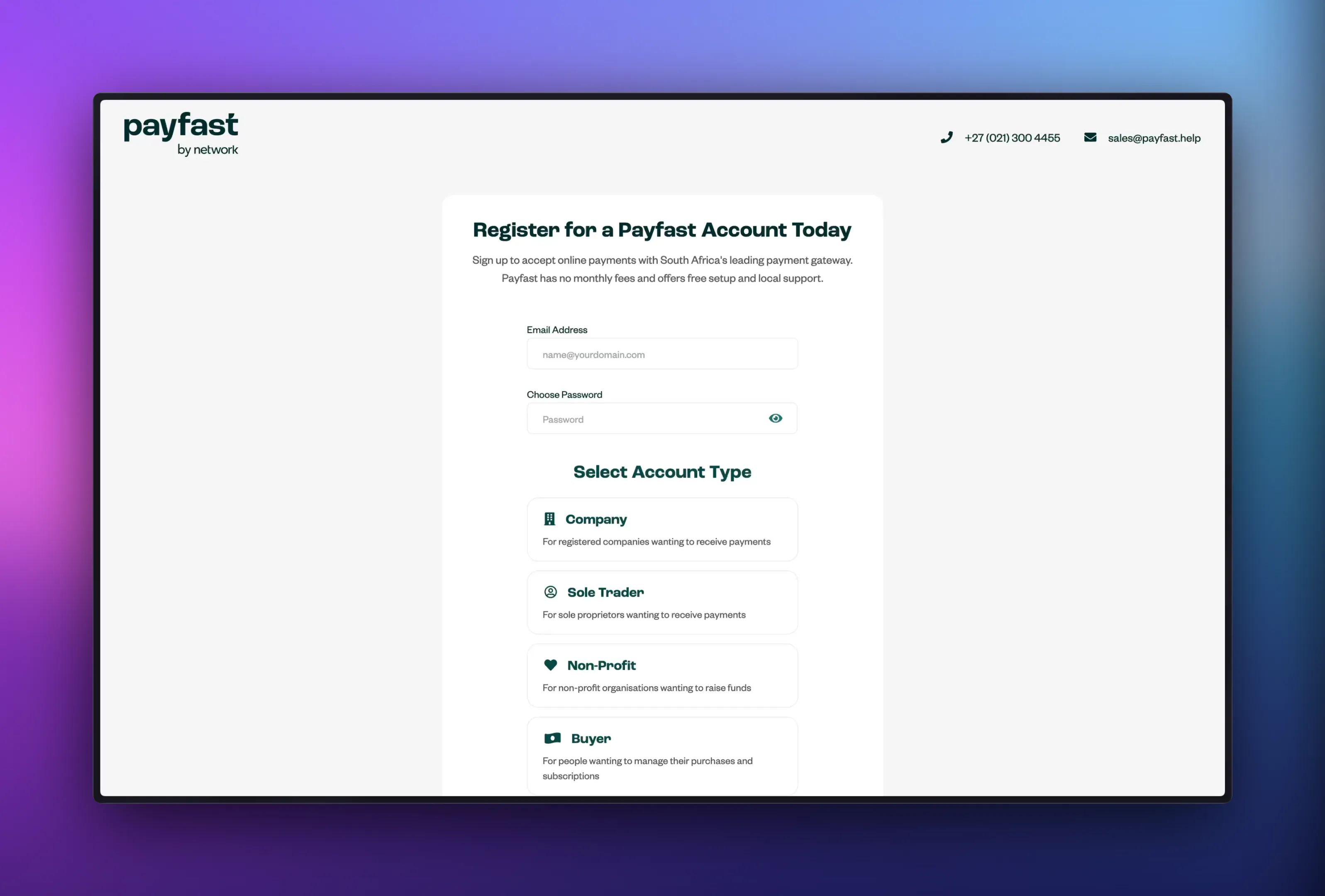
Login to your Payfast account
Once you have created your Payfast account, you can login to your account by visiting login.payfast.io.
Select the Aggregation option on the left to login to your payfast account.
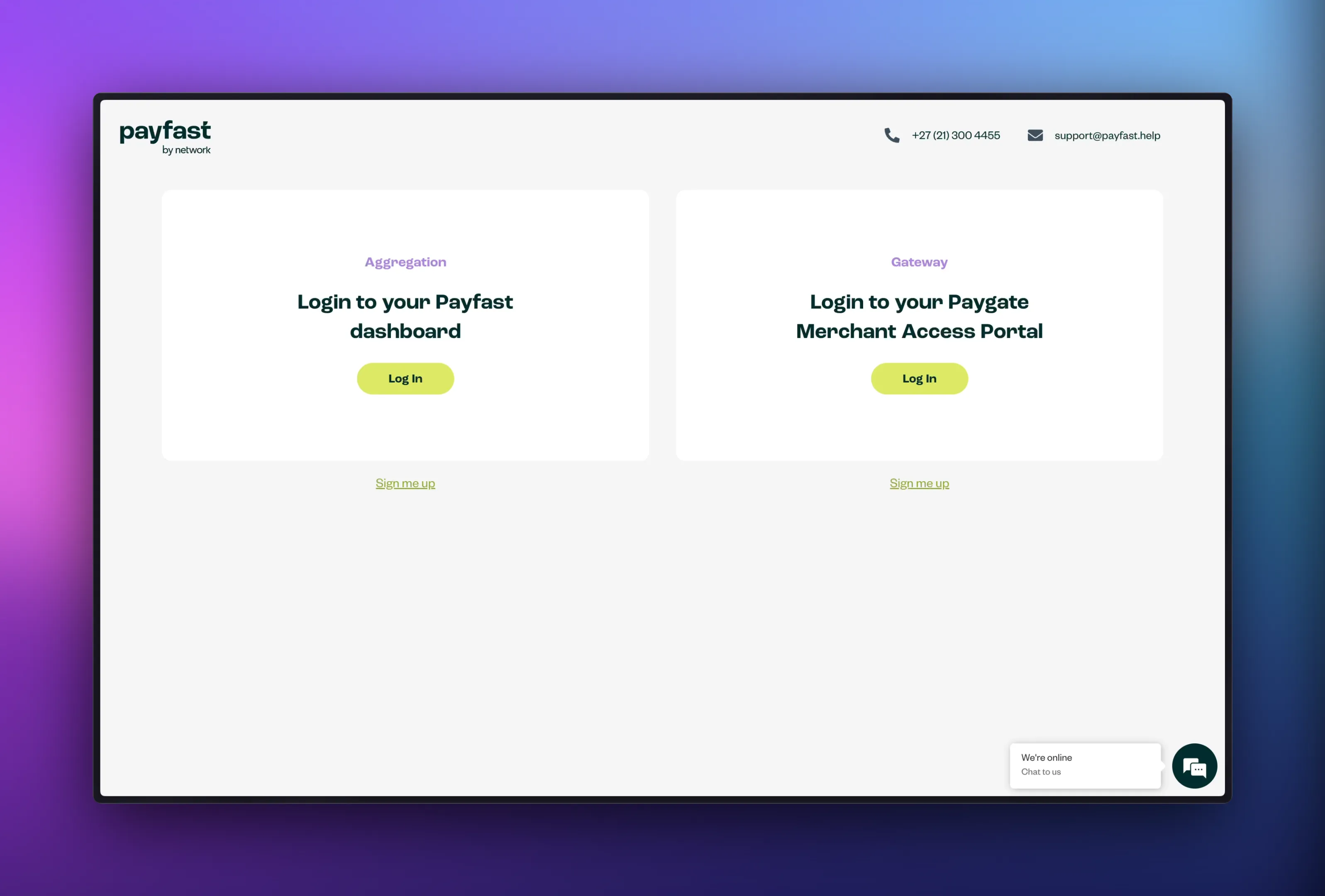
You can then proceed to login to your account using the credentials you created during the registration process.
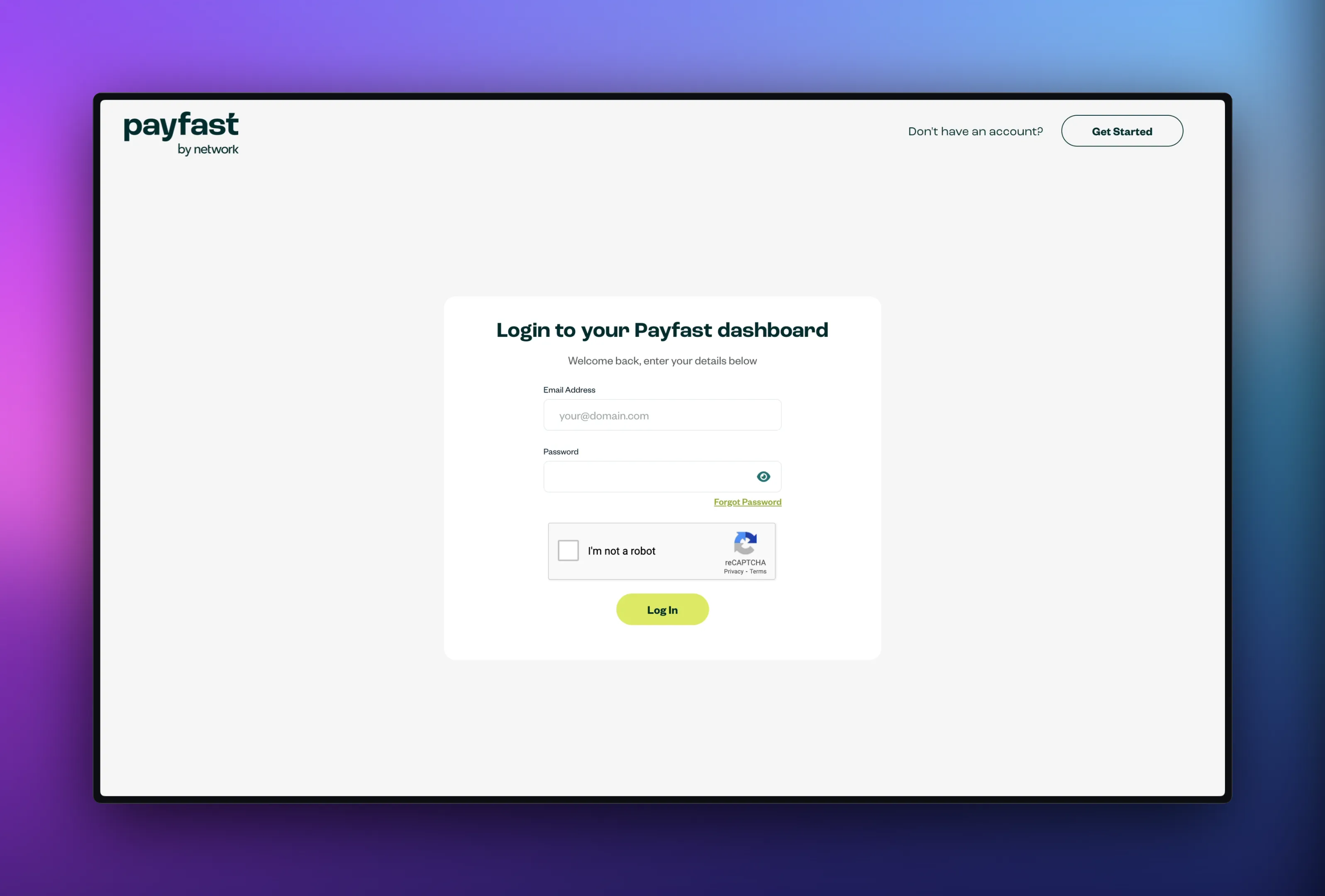
Get your merchant details
Once you have logged in to your Payfast account, you will need to retrieve your payfast Merchant ID and Merchant Key from the developer settings page. You can do so by clicking on Settings and then Developer Settings in the sidebar on the left.
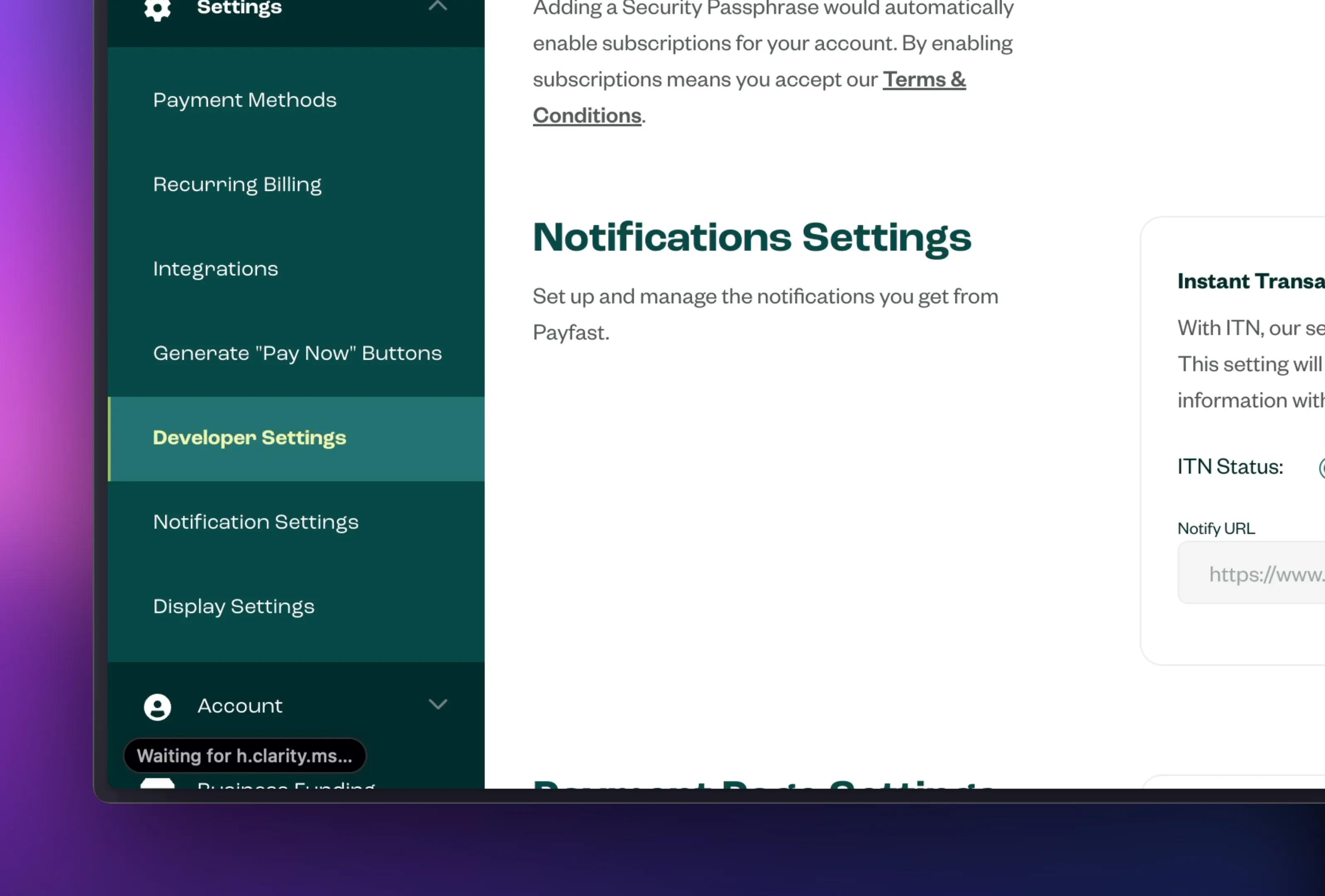
Once you’re on the developer settings page, you can take note of your Merchant ID and Merchant Key located at the top right of the page as well the Security Passphrase located just below. You will need these values when setting up the integration in invoicelink.
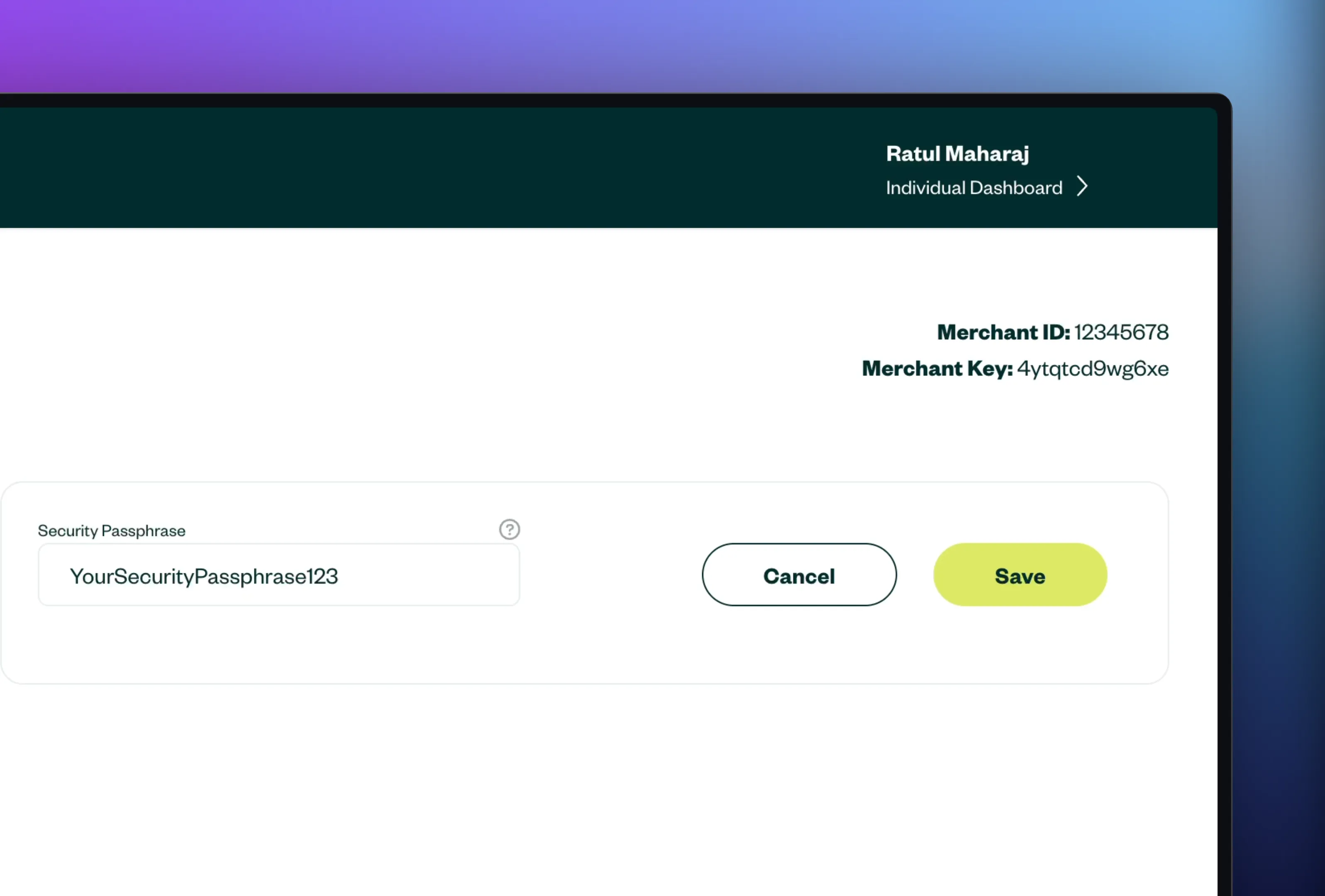
Require signature
As shown above, Payfast allows you to set a passphrase to be used to create a signature to enable better security practices. We recommend that you keep this feature enabled.
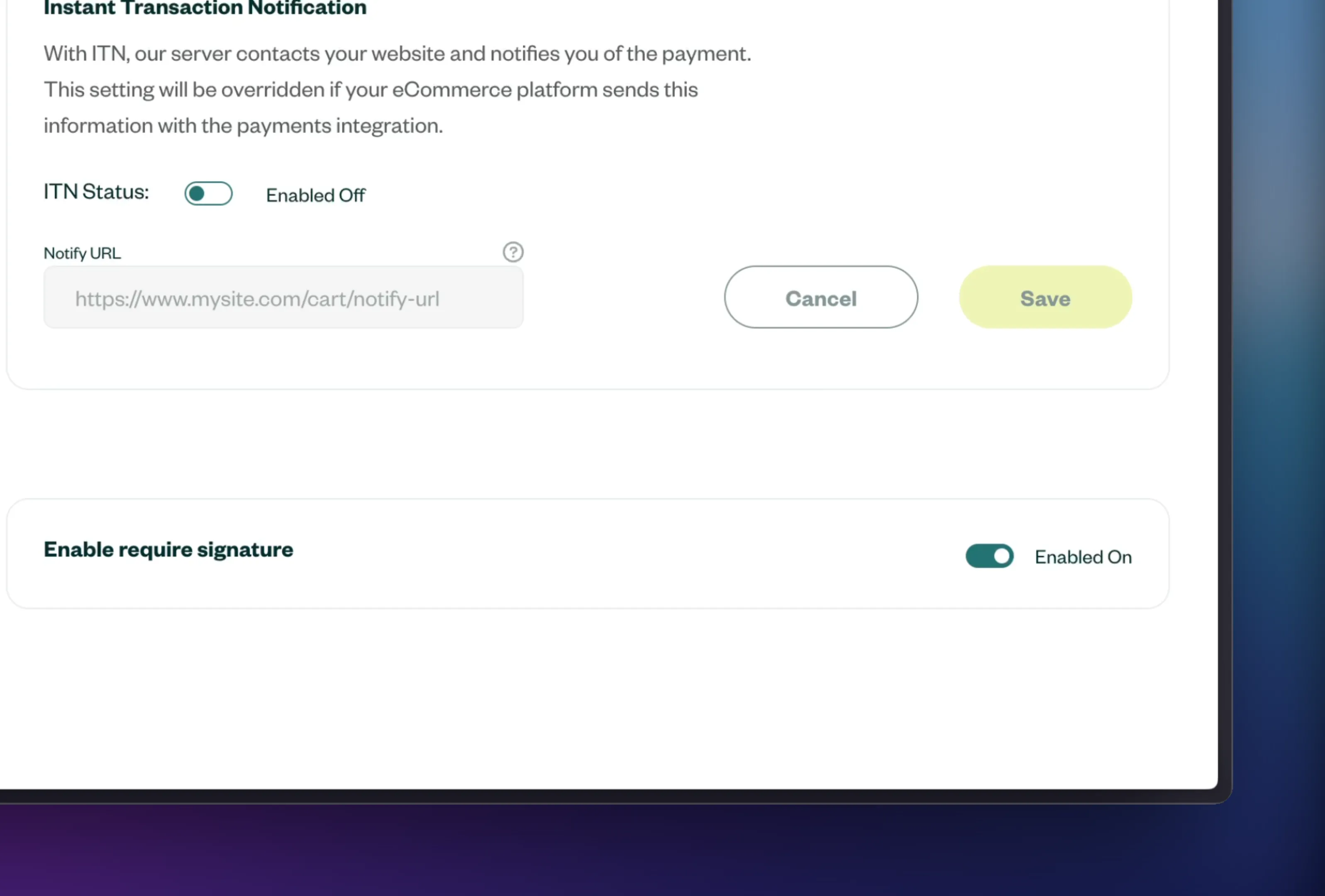
Set up the integration
Sign in to your invoicelink account and navigate to the payment gateway settings page. Click on the Connect button next to payfast.
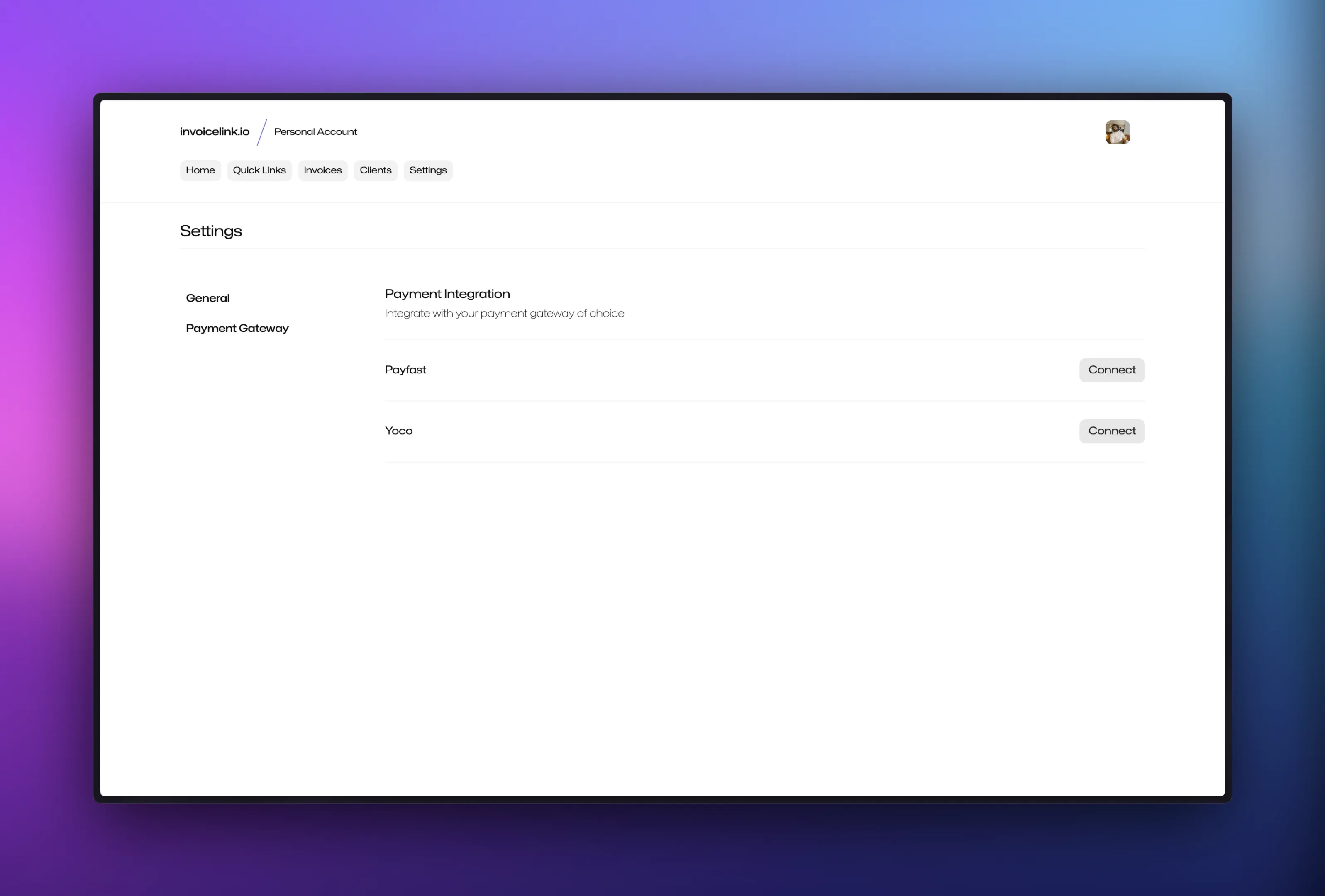
You can then enter your payfast credentials which you retrieved from your payfast account above and then click Save to set up the integration.
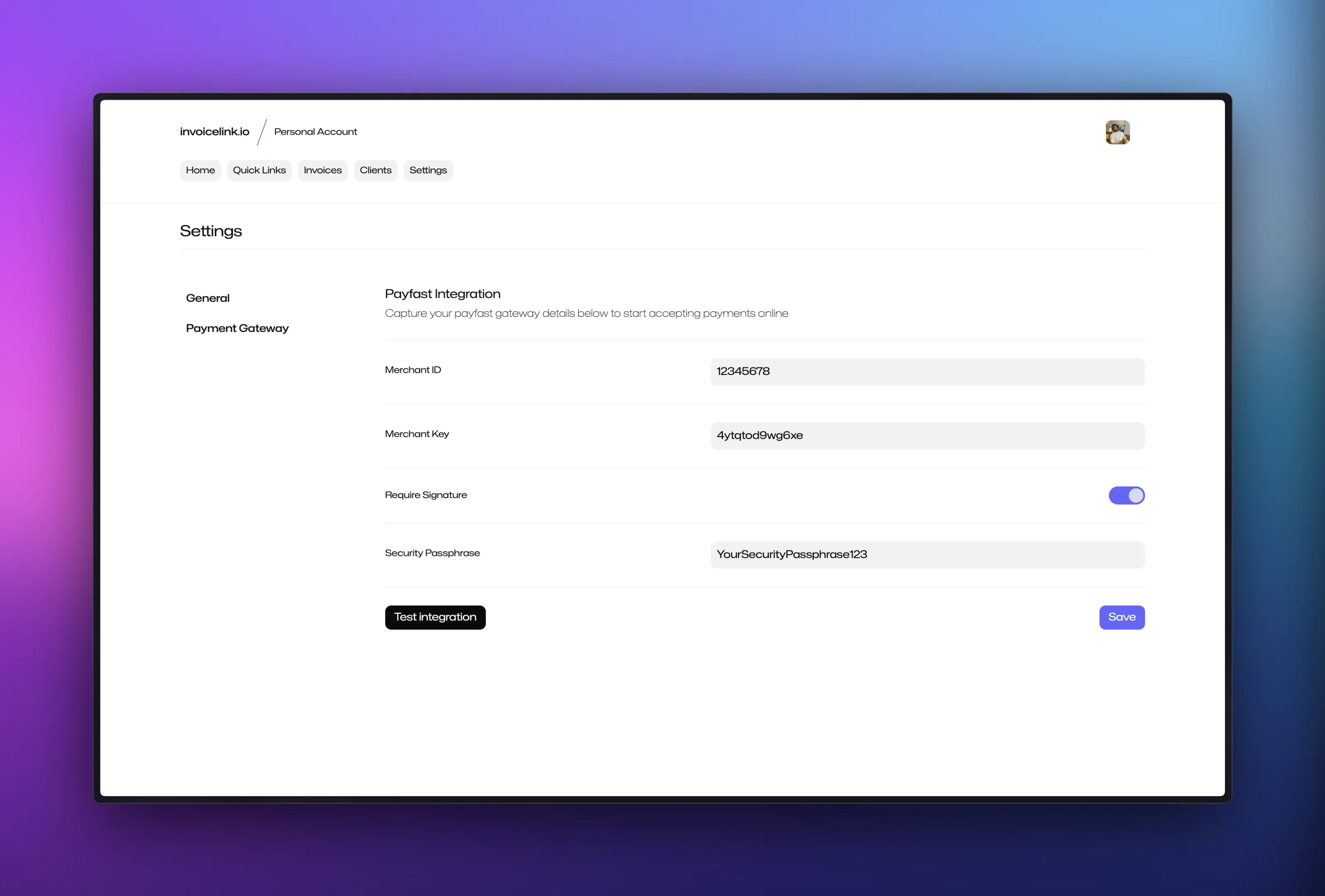
Test the integration
To test that everything is working as expected, you can click the Test integration button. If the integration is successful, you will be taken to the payfast payment page.